By default, proteus don't have any library for arduino.
First of all, install library for proteus using the previous post Arduino library
Now, one problem arises how to get hex file of our program.
It lies in the following directory:
C:\Users\ \AppData\Local\Temp
You can make a shortcut of temp folder on your desktop to easily access it. By default, temp folder is hidden you have to unhide it.
This picture will make it simple
In proteus, double click on arduino uno. It will pop-up a window named edit component on program file click on browse icon to browse your hex file.
Always double the time and date of your hex file to ensure that are using correct file.
First of all, install library for proteus using the previous post Arduino library
Now, one problem arises how to get hex file of our program.
It lies in the following directory:
C:\Users\ \AppData\Local\Temp
You can make a shortcut of temp folder on your desktop to easily access it. By default, temp folder is hidden you have to unhide it.
This picture will make it simple
 |
| File directory |
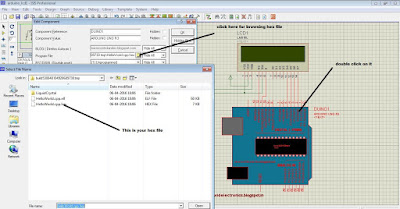 |
| Browsing hex file |
Thanks for giving your valuable time.
Stay tuned for more updates !!
No comments:
Post a Comment