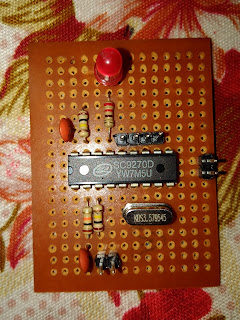In this post, we will learn how to interface GPS module with laptop/ computer using terminal software like Bray's terminal.
Stuff required:
Stuff required:
- GPS module
- 12V 2A dc adapter
- USB-TTL converter
- Female to female jumper wire
First of all, power up the GPS module using 12 volt adapter.
Download any terminal program. I am using bray's terminal.