In this post, we will learn how to interface GPS module with laptop/ computer using terminal software like Bray's terminal.
Stuff required:
Stuff required:
- GPS module
- 12V 2A dc adapter
- USB-TTL converter
- Female to female jumper wire
First of all, power up the GPS module using 12 volt adapter.
Download any terminal program. I am using bray's terminal.
Open bray's terminal. Rescan to find the correct com port.
After finding the correct com port click on connect.
 |
| To find com port |
 |
| Bray's terminal |
$GPGGA,201028.000,2836.5377,N,07701.4638,E,1,03,2.3,39.4,M,-39.1,M,,0000*4E
The GPS string is of NMEA standard and is as per follows:
This represents UTC time, IST (Indian standard of time) is UTC+5:30
At the time of screenshot, the time in GPS string was 20 hours 10 minutes and 28 seconds.
whereas time in my laptop was 1 hours 41 minutes so there is difference of 5 hours and 30 minutes.
2836.5377 This is coordinate for north
07701.4638 This is coordinate for east
Check out the video:
Visit this blog for more updates.
Stay tuned !!
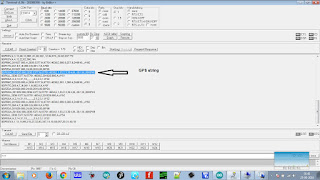
No comments:
Post a Comment